One of the powerful features available when creating a new Power Platform environment, is the ability to create custom environments tailored to specific business needs. An often overlooked but valuable customisation is assigning an environment custom URL.
Why Assign an Environment Custom URL?
Custom URLs enhance the clarity, branding, and manageability of your Power Platform environment. By giving your environment a specific, meaningful name in the URL, you make it easier for users to recognize and navigate to the correct environment. This is especially useful in organizations where multiple environments (e.g., development, testing, production) are used, and each needs to be distinct yet easily identifiable.
Importantly, the custom URL prefixes the URLs of any model-driven apps hosted within that environment. This gives a more professional experience than using the default random URL prefix.
Steps to Assign an Environment Custom URL
Create a New Environment
- Navigate to the Power Platform Admin Center.
- Select “Environments” from the menu and click “New” to create a new environment.
- Provide the necessary details, including name, region, and type (e.g., Sandbox, Production).
- For more information on creating and securing environments, see my blog post: Power Platform Environments Demystified
Set a Custom URL
- During the environment creation process, you’ll have the option to set a custom URL prefix.
- The full environment URL typically takes the form https://<customname>.crm.dynamics.com.
- Choose a meaningful and unique name that represents the purpose and/or department for the environment.
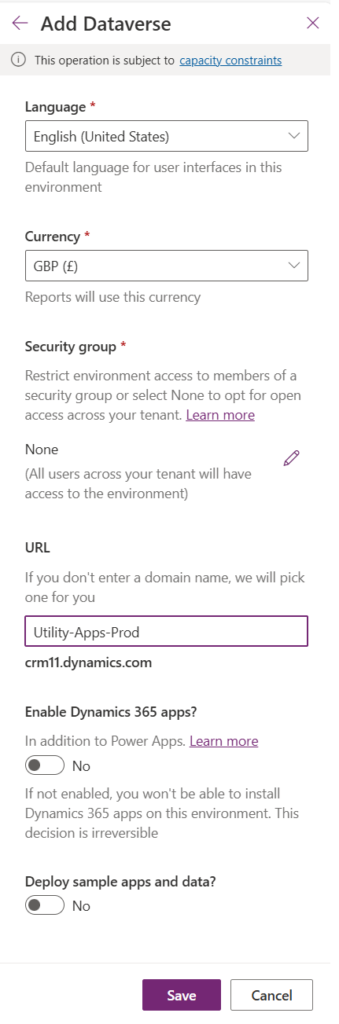
Finalising the Setup
- Complete the environment creation process by completing the remaining fields and reviewing your settings.
- Once you finish, the environment will take a few minutes to be provisioned, and the custom URL will be assigned.
Important Consideration: Global Uniqueness
One critical aspect to assigning a custom URL is that the URL must be unique globally, not just within your organisation or tenant. The custom portion of the URL (i.e., <customname>) is part of a global namespace within Microsoft Dataverse. This means it must be unique across all Power Platform environments worldwide.
If the name you attempt to use is already taken by another user or organisation, the platform will prompt you to choose a different name. This global uniqueness requirement ensures that there are no conflicts in accessing environments.
Impact on Model-Driven Apps
Once the custom URL is set for an environment, it is automatically incorporated into the URLs of any model-driven apps deployed within that environment. For instance, if your environment’s custom URL is https://utility-apps-prod.crm.dynamics.com, any model-driven app within this environment will have URLs starting with this base, such as https://utility-apps-prod.crm.dynamics.com/apps/NewStarterApp
This approach ensures consistency and improves user experience, as the URL structure becomes predictable. Users familiar with the environment’s custom URL can easily identify which environment they are working in, reducing confusion, especially in organizations with multiple Power Platform environments.
Best Practices
- Consistency Across Environments: If your organization uses multiple environments, adopt a naming convention that is consistent and logical.
- Secure Naming: Ensure that the custom name you choose is secure and does not expose sensitive information about the environment’s purpose or contents.
- Global Uniqueness: Choose a custom name that is specific enough to be unique globally. Incorporating your organization’s name, a department name, or a project name can help achieve this uniqueness.
- Custom URLs can be created for all environments including Trial and Developer.
- The URL must be set during the creation process, so it’s essential to plan ahead and choose the right custom name at the outset.
- If your organization operates in multiple regions or languages, consider how the custom URL will be perceived globally. Using English or a universally understood term might be beneficial.
Summary
Assigning a custom URL to a new Power Platform environment is a straightforward yet powerful feature that enhances the management and usability of the environment. By incorporating the custom URL into the URLs of model-driven apps, you create a seamless and consistent user experience that aligns with your organization’s branding and operational structure. The global uniqueness requirement for the URL ensures that each environment is distinct and easily accessible, making it a best practice to carefully select a meaningful and unique custom name.